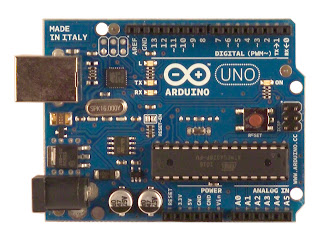1.NEWS PAPER
http://www.thehindu.com/
http://wildeasy.com/ (N number of news papers)
2.CKT
http://www.espncricinfo.com/ (espn Cricinfo)
http://cricket.yahoo.com/ (Yahoo cricket)
------------------------------------------------------------------------------------------------------------
3.JOB SITES
fresher job
http://mindtree.com/
http://durgajobs.com/
http://www.naukri.com/
http://jombay.com/
http://www.jobs.freshersvoice.com/
http://www.presentjobs.com/
http://jobs.freshersworld.com/
http://www.chetanasforum.com/
http://www.dailyjobs.in/
www.govtjobsdaily.com/
http://www.jobavakash.com/
http://www.usyscareers.com/
http://www.aftercollege.com/
http://in.jobsdb.com/in
http://www.jobstreet.co.in/
http://www.jobsearch.in/
http://www.spanjobs.com/
https://www.careerbuilder.co.in/
COMPLAINTS ABOUT COMPANY
http://www.consumercomplaints.in/
ELECTRONICS JOB SITES
http://www.asic.co.in/
http://careers.ieee.org/
GOVTS
http://www.allgovtjobs.in/
http://www.govtjobsdaily.com/
RAILWAY
------------------------------------------------------------------------------------------------------------
4. PROJECT
BASKER SIR LINK
http://www.basker.yolasite.com/
http://www.slideshare.net/
CONFERENCE
http://www.conferencealerts.com/india.htm
http://sata-io.org/
Developed programs for FPGA IMPLEMENTATIONS
http://opencores.org/
http://2.accessengineeringlibrary.com/
www.springerlink.com
http://jgate.in/
http://enterprise.astm.org
http://ieeexplore.ieee.org
------------------------------------------------------------------------------------------------------------
4.ELECTRONICS
(development board prices and simple electronic circuits from EFY)
http://kitsnspares.com/
(EFY MAGAZINE)
http://www.efymag.com/
(DATA SHEET FOR VARIOUS COMPONENTS)
http://www.datasheetcatalog.com/
TUTORIALS
http://www.electronics-tutorials.ws
NUMBER SYS
http://www.math.grin.edu/~rebelsky/Courses/152/97F/Readings/student-binary.html
http://ieeexplore.ieee.org
JoB materiel
FOURMS
http://www.edaboard.com/
VLSI
(Simple Verilog Program)
http://www.asic-world.com/verilog/first1.html
(Verilog Pgm)
http://www.indiastudychannel.com/
VLSI INTERVIEW QUESTIONS
http://vlsitech.blogspot.in/
http://www.thehindu.com/
http://wildeasy.com/ (N number of news papers)
2.CKT
http://www.espncricinfo.com/ (espn Cricinfo)
http://cricket.yahoo.com/ (Yahoo cricket)
------------------------------------------------------------------------------------------------------------
3.JOB SITES
fresher job
http://mindtree.com/
http://www.naukri.com/
http://jombay.com/
http://www.jobs.freshersvoice.com/
http://www.presentjobs.com/
http://jobs.freshersworld.com/
http://www.chetanasforum.com/
http://www.dailyjobs.in/
www.govtjobsdaily.com/
http://www.jobavakash.com/
http://www.usyscareers.com/
http://www.aftercollege.com/
http://in.jobsdb.com/in
http://www.jobstreet.co.in/
http://www.jobsearch.in/
http://www.spanjobs.com/
https://www.careerbuilder.co.in/
COMPLAINTS ABOUT COMPANY
http://www.consumercomplaints.in/
ELECTRONICS JOB SITES
http://www.asic.co.in/
http://careers.ieee.org/
http://www.asic-world.com/ (WORLD OF ASIC)
http://www.allgovtjobs.in/
http://www.govtjobsdaily.com/
UPSE
http://www.upsc.gov.in/
http://www.upsconline.nic.in/
RAILWAY
http://www.rrcchennai.org.in/
http://rrbchennai.net/
4. PROJECT
BASKER SIR LINK
http://www.basker.yolasite.com/
PPT
http://www.slideshare.net/
CONFERENCE
http://www.conferencealerts.com/india.htm
http://sata-io.org/
Developed programs for FPGA IMPLEMENTATIONS
http://opencores.org/
RMK LIB
http://2.accessengineeringlibrary.com/
www.springerlink.com
http://jgate.in/
http://enterprise.astm.org
http://ieeexplore.ieee.org
------------------------------------------------------------------------------------------------------------
4.ELECTRONICS
(development board prices and simple electronic circuits from EFY)
http://kitsnspares.com/
(EFY MAGAZINE)
http://www.efymag.com/
(DATA SHEET FOR VARIOUS COMPONENTS)
http://www.datasheetcatalog.com/
TUTORIALS
http://www.electronics-tutorials.ws
NUMBER SYS
http://www.math.grin.edu/~rebelsky/Courses/152/97F/Readings/student-binary.html
IEEE
http://ieeexplore.ieee.org
JoB materiel
FOURMS
http://www.edaboard.com/
VLSI
(Simple Verilog Program)
http://www.asic-world.com/verilog/first1.html
(Verilog Pgm)
http://www.indiastudychannel.com/
VLSI INTERVIEW QUESTIONS
http://vlsitech.blogspot.in/
VLSI SOCIETY OF INdia
http://vlsi-india.org/vsi/download/links/vsi-events.htm
UNIVS
1.Berkeley
http://berkeley.edu
http://www.eecs.berkeley.edu/
SPICE
http://www.home.earthlink.net/~wksands/
http://www.national.com/models/
http://www.nxp.com/cgi-bin/Inquiro/Search.pl
http://www.st.com/internet/com/home/home.jsp
http://www.ti.com/lsds/ti/logic/home_overview.page
http://www.te.com/documentation/electrical-models/
http://cnx.org/content/col10369/latest/
http://www.ecircuitcenter.com/Circuits.htm
FRDS LINKS
http://brprasanna7.blogspot.in/